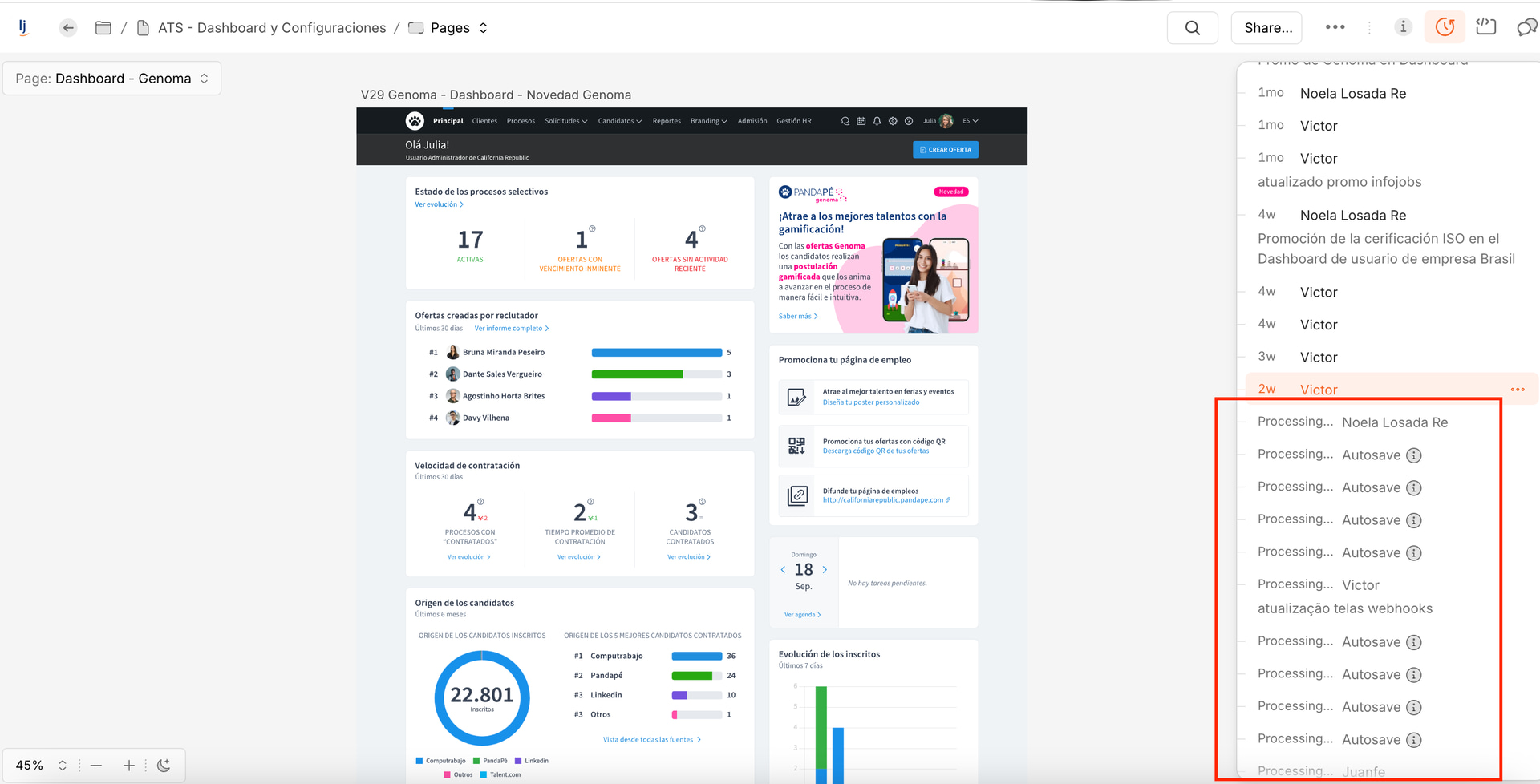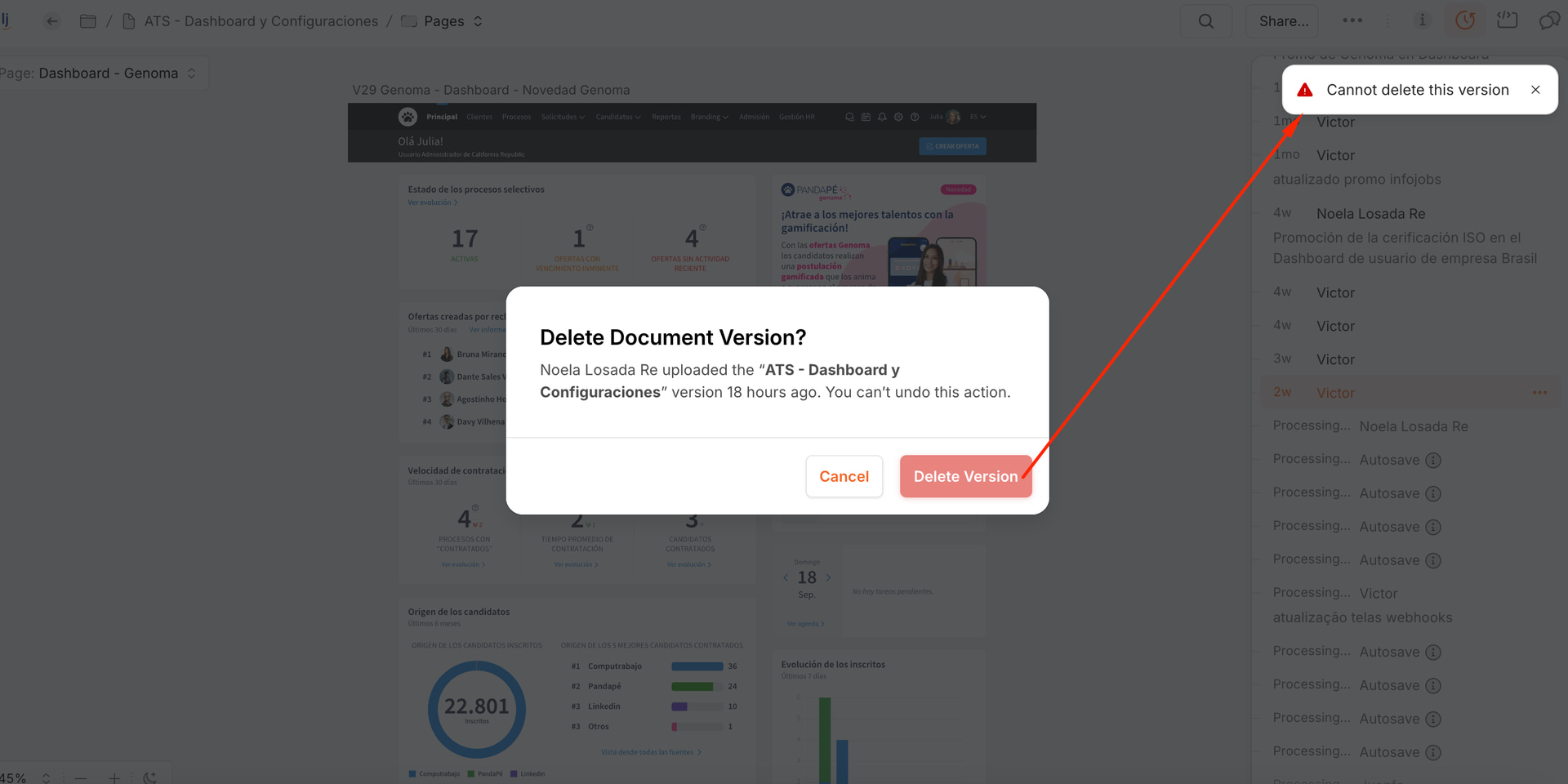noe
July 15, 2025, 11:01am
1
The versioning of one of our sketch files it’s stuck in processing version and shows an endless generating screen, when I try to delete the version I can’t delete it and I can’t see the last version. We need to show our lats version to stakeholders and we are not able to do it…
Can anyone help?
Cris
July 15, 2025, 11:20am
3
Hi @noe
I’m Cristiana from the Support team—I’m happy to help here!
To investigate this issue further, we’ll need to check the document’s backlogs. For that, please send us:
The URL of the affected document
Support Access enabled for your workspace (this temporarily gives us permission to view the information we need)
Here’s how to enable Support Access:
Open your Workspace in the web app
Click Help in the bottom-left corner
Select Support Access , then toggle it on
Note: Only Admins can enable Support Access. If you’re not an Admin, you won’t see this option.
Once Support Access is enabled, send the document link to productsupport@sketch.com , and we’ll take it from there as soon as possible.
Looking forward!
1 Like
noe
July 15, 2025, 11:59am
4
Thanks @Cris !!
1 Like
noe
October 20, 2025, 8:42am
5
Hi,
I’m having the same problem with another file that is getting stuck in processing version and shows an endless generating screen…
Can anyone help?
Cris
October 20, 2025, 11:30am
6
Hello @noe
Is possible this is related with the AWS ongoing issue. We received reports this is being fixed. Could you let me know if this issue persists?
Cheers,
noe
October 20, 2025, 2:29pm
7
Hi Cris,
Thanks for your response. Yes, the problem persists.
Cris
October 21, 2025, 7:09am
8
@noe
We receive communication that AWS server outage got resolved today at 1 a.m. CET. I will recommend you to:
Restart your mac
Shutdown
Wait 10 seconds
Power back on
Reopen Sketch
Try to save a new version of the document into the Web app.
If the issue persists, please follow these steps:
Duplicate the file
Open the document.
Go to File > Duplicate File.
Save the new duplicated file to the web app.
Let me know if any of these steps help.
Cheers
noe
October 22, 2025, 7:57am
9
Hi Cris,
Only to let you know that this problem is solved.
Thanks for your help!
1 Like