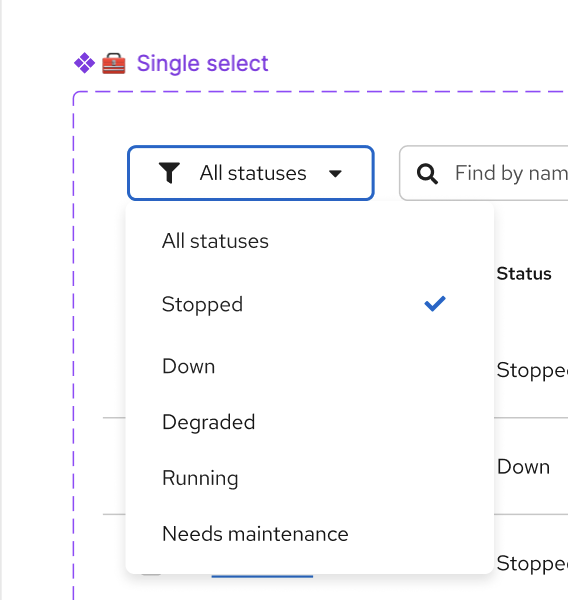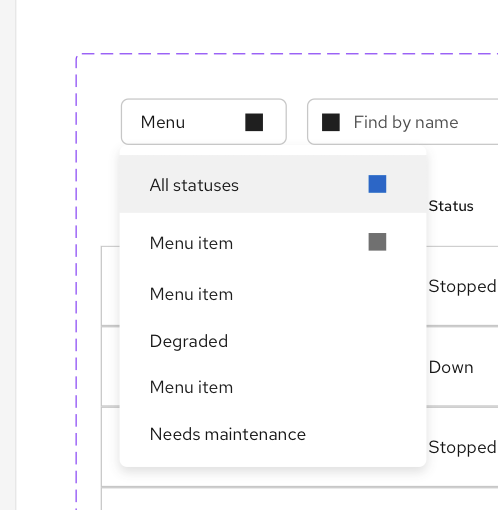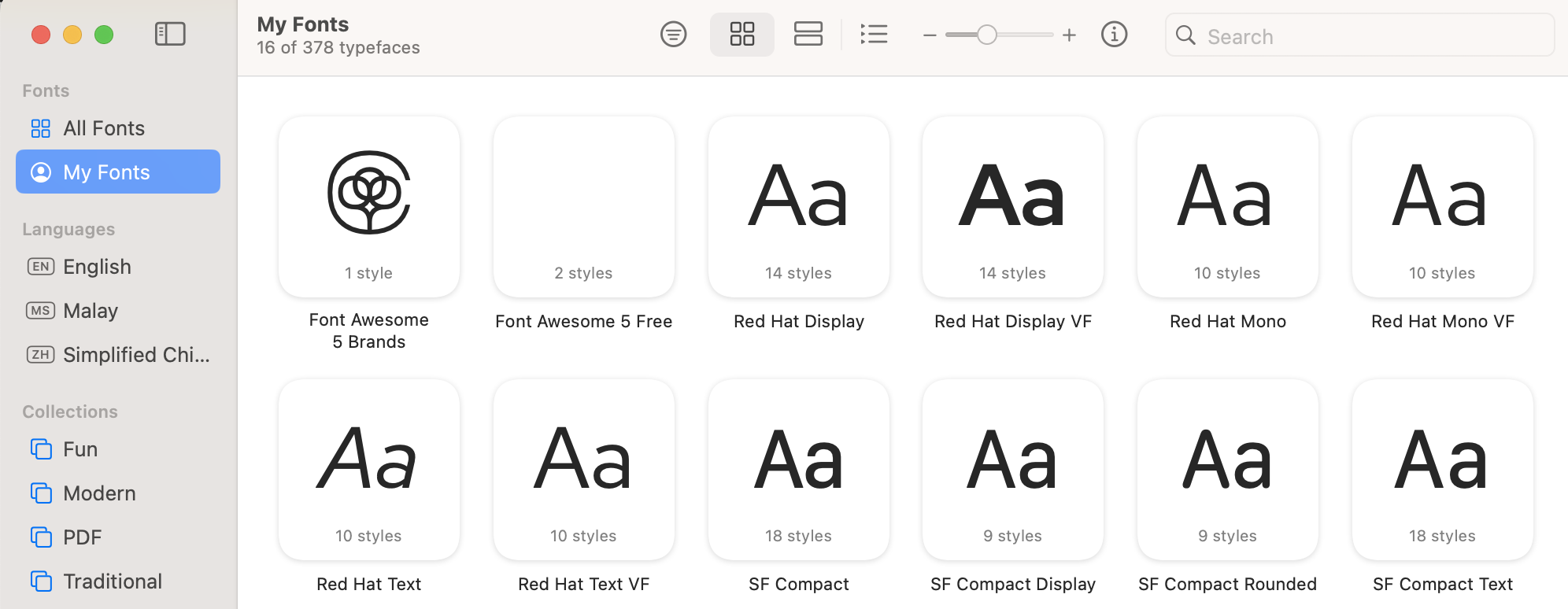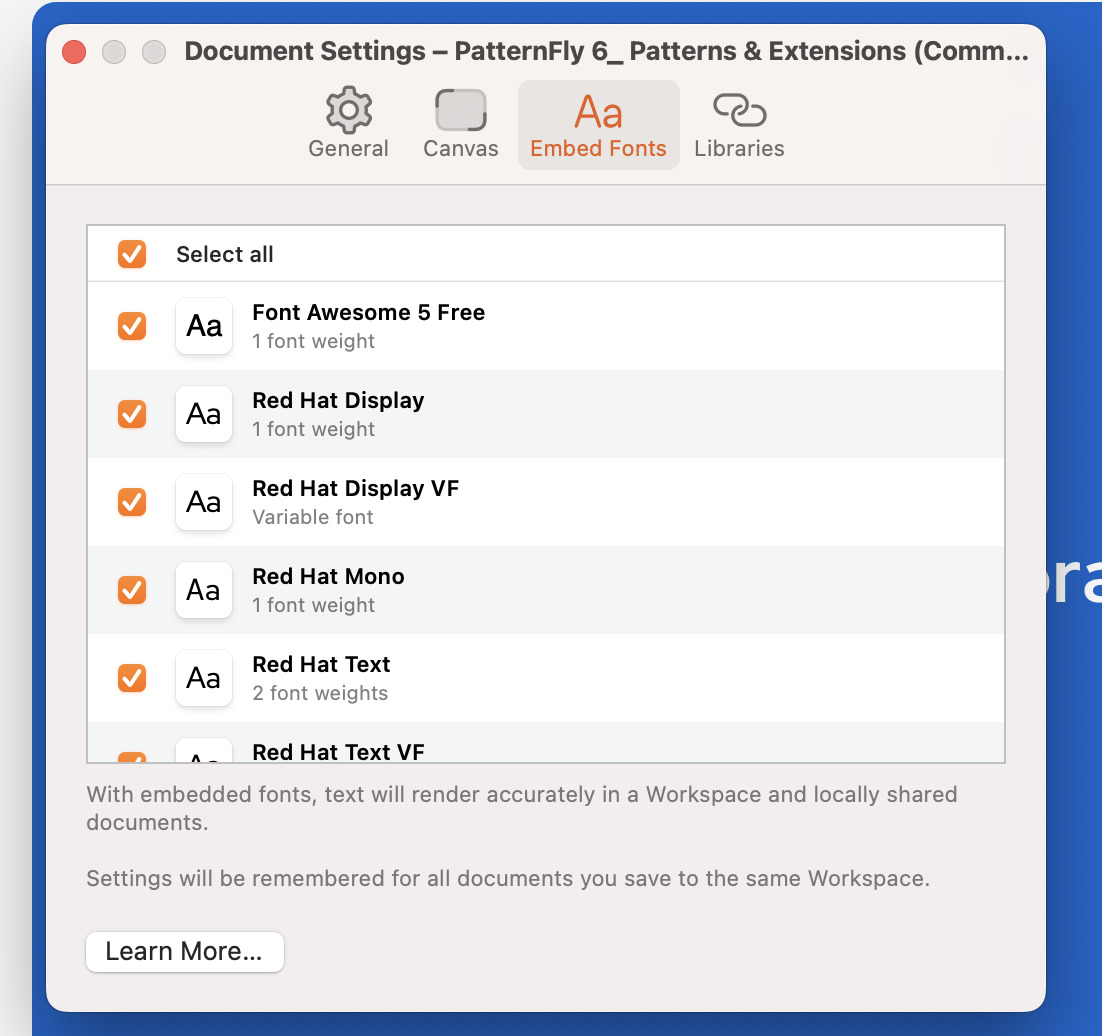Hi good day, I’m new to Sketch and the whole design area, I’m a developer and trying to use Sketch to build some simple mockups for my own projects using existing design kits.
I’m trying to import and use Patternfly 6 design kit which is only available at figma. I noticed the icons are correctly imported. For example, on page Filters:
This is how it looks like in Figma:
This is how it looks like in Sketch:
During the import, I did received errors on missing fonts:
WARNING:root:Could not find font ('Red Hat Display VF', 'Bold') via Google Fonts
WARNING:root:Could not find font ('Red Hat Display VF', 'Regular') via Google Fonts
WARNING:root:Could not find font ('Red Hat Text VF', 'Medium') via Google Fonts
WARNING:root:Could not find font ('Red Hat Text VF', 'Regular') via Google Fonts
WARNING:root:Could not find font ('Red Hat Display VF', 'Medium') via Google Fonts
WARNING:root:Could not find font ('Font Awesome 5 Free', 'Regular') via Google Fonts
WARNING:root:Could not find font ('Menlo', 'Regular') via Google Fonts
ERROR:root:An unexpected error occurred when converting INSTANCE: Label Non-status ((6860, 36784)). It will be skipped
Traceback (most recent call last):
File "converter/tree.py", line 74, in convert_node
File "converter/tree.py", line 62, in convert_node
File "converter/instance.py", line 18, in convert
File "converter/instance.py", line 99, in get_all_overrides
File "converter/instance.py", line 190, in find_symbol_master
KeyError: 'symbolData'
WARNING:root:Could not find font ('Red Hat Text VF', 'Bold') via Google Fonts
ERROR:root:An unexpected error occurred when converting FRAME: Group ((674, 8720)). It will be skipped
Traceback (most recent call last):
File "converter/tree.py", line 74, in convert_node
File "converter/tree.py", line 62, in convert_node
File "converter/group.py", line 15, in convert
File "converter/base.py", line 89, in base_styled
File "converter/base.py", line 236, in masking
KeyError: 'LUMINANCE'
ERROR:root:An unexpected error occurred when converting FRAME: Group ((674, 8724)). It will be skipped
Traceback (most recent call last):
File "converter/tree.py", line 74, in convert_node
File "converter/tree.py", line 62, in convert_node
File "converter/group.py", line 15, in convert
File "converter/base.py", line 89, in base_styled
File "converter/base.py", line 236, in masking
KeyError: 'LUMINANCE'
ERROR:root:An unexpected error occurred when converting FRAME: Group ((674, 8728)). It will be skipped
Traceback (most recent call last):
File "converter/tree.py", line 74, in convert_node
File "converter/tree.py", line 62, in convert_node
File "converter/group.py", line 15, in convert
File "converter/base.py", line 89, in base_styled
File "converter/base.py", line 236, in masking
KeyError: 'LUMINANCE'
ERROR:root:An unexpected error occurred when converting FRAME: Group ((674, 8776)). It will be skipped
Traceback (most recent call last):
File "converter/tree.py", line 74, in convert_node
File "converter/tree.py", line 62, in convert_node
File "converter/group.py", line 15, in convert
File "converter/base.py", line 89, in base_styled
File "converter/base.py", line 236, in masking
KeyError: 'LUMINANCE'
ERROR:root:An unexpected error occurred when converting FRAME: Group ((674, 9053)). It will be skipped
Traceback (most recent call last):
File "converter/tree.py", line 74, in convert_node
File "converter/tree.py", line 62, in convert_node
File "converter/group.py", line 15, in convert
File "converter/base.py", line 89, in base_styled
File "converter/base.py", line 236, in masking
KeyError: 'LUMINANCE'
ERROR:root:An unexpected error occurred when converting FRAME: Group ((674, 9057)). It will be skipped
Traceback (most recent call last):
File "converter/tree.py", line 74, in convert_node
File "converter/tree.py", line 62, in convert_node
File "converter/group.py", line 15, in convert
File "converter/base.py", line 89, in base_styled
File "converter/base.py", line 236, in masking
KeyError: 'LUMINANCE'
ERROR:root:An unexpected error occurred when converting FRAME: Group ((674, 9061)). It will be skipped
Traceback (most recent call last):
File "converter/tree.py", line 74, in convert_node
File "converter/tree.py", line 62, in convert_node
File "converter/group.py", line 15, in convert
File "converter/base.py", line 89, in base_styled
File "converter/base.py", line 236, in masking
KeyError: 'LUMINANCE'
ERROR:root:An unexpected error occurred when converting FRAME: Group ((674, 9109)). It will be skipped
Traceback (most recent call last):
File "converter/tree.py", line 74, in convert_node
File "converter/tree.py", line 62, in convert_node
File "converter/group.py", line 15, in convert
File "converter/base.py", line 89, in base_styled
File "converter/base.py", line 236, in masking
KeyError: 'LUMINANCE'
However I did have these fonts installed on my Font Book:
I even tried replace them accordingly in Document Settings, but it doesn’t seems to fix the icon issues:
May I know which part I’m doing wrong? Thank you