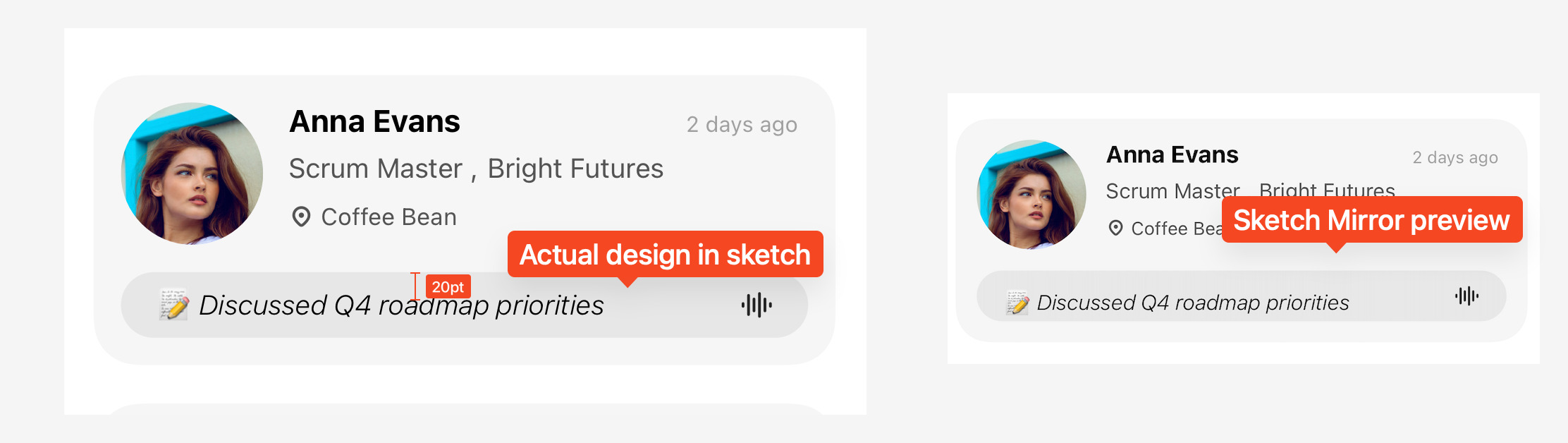I’ve been trying to preview this file for the past 30 minutes, but it never works. This is a critical issue, to be honest. If it somehow opens, the file won’t get updated. Moreover, the screen timeout is frustrating while using Sketch Mirror. Is there any solution for this?
Hey Arun,
Sorry to hear about this. Can you give us access to the file by activating Support Access?
If not possible, can you help us with this info?
- iOS version
- macOS version
- Sketch version
- file size
And some Qs too:
- Does this happen with any file, or just specific files?
- Can you open in Mirror other files that are not currently open in your Mac?
If you prefer, you can share this information to our support email: productsupport@sketch.com
Thanks in advance ![]()
ios - 26.0.1
mac0s - 26.0.1 (25A362)
Sketch - Version 2025.2.3 (205383)
File Size : 14 MB
Does this happen with any file, or just specific files?
it happens most of the time for me
Can you open in Mirror other files that are not currently open in your Mac?
yes, but slow
Thanks for the answers and the follow-up question.
I’ll address first the slowness when opening issue. All checks out, your Sketch, macOS and iOS versions, plus the file size.
The only bit we missed is your Sketch View and Mirror app version, can you share that bit with us, please? Here’s how to see the version you’re running:
- Open the iOS app and tap on the Workspace avatar, on the top right
- Tap on Account Settings…
- Scroll to the very bottom, you should see the version number there, as shown below
If you’re running an earlier version, update and retry opening your documents.
I’ve also been testing a good deal of files of different sizes and so far, they open as expected, so if you’re running already the latest version, we’ll look into other options like, reinstalling the app, since you’re seeing slowness overall, but if your web connection is good, the app should work properly.
Moving on to the follow-up question: to troubleshoot this issue (the difference between Mac and iOS) we will need access to that file, or at least, a sample file with those layers, to try reproduce the problem. I hope this is possible.
version 2025.2.3 (205383) this is the version for the ios sketch app. i have reinstalled the app now it opens definitely faster than before.
difference between Mac and iOS issue i just found out it happens when i use “emoji”.
one more thing, is there any way keep the “screen on” when sketch mirror is active ? its very annoying that i have to unlock / touch my phone all the time.
Thanks for the info about emojis + text. We’ll look into it. I tested and found that if you use text with emoji in a stack, the iOS preview will match.
About your phone screen remaining active, it should as long as you’re mirroring. I just tested and it works. I kept tracking time until 25 mins and Sketch wasn’t even the active app, but my phone screen remained open.
I also tested in low power mode, same result: my phone screen kept open as long as I was mirroring. My phone’s set to lock after 1 min.
Just in case, make sure you’re in mirror mode (the icon should display as active), because you can see changes as you work without the mirror mode active. The difference is that if you’re not mirroring, when you select a different frame you’ll still see the same frame in your phone.
Oh no, I didn’t know about this button! ![]() Thanks a bunch for the support. I’ve been diving back into Sketch after a while, and I’m still figuring out my workflow.
Thanks a bunch for the support. I’ve been diving back into Sketch after a while, and I’m still figuring out my workflow.
Thank you ![]()
Hey Arun,
Thanks for your reply, it’s great to have you back! Let us know if we can help with any other questions or feedback ![]()