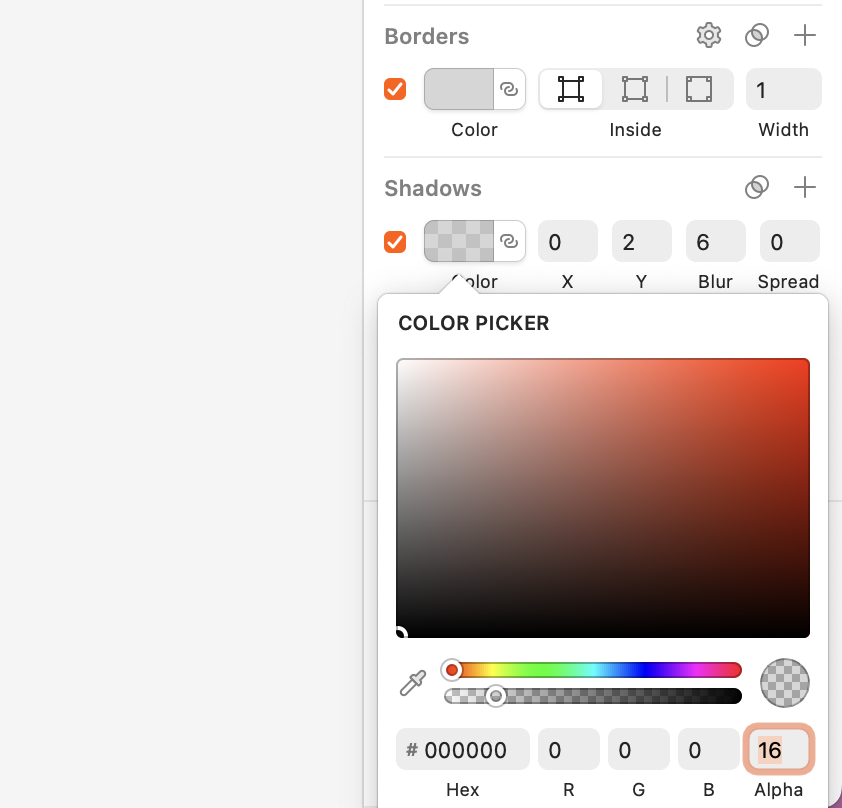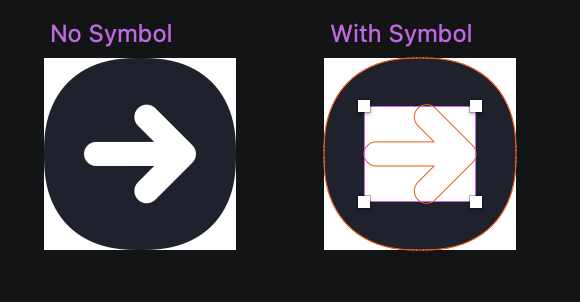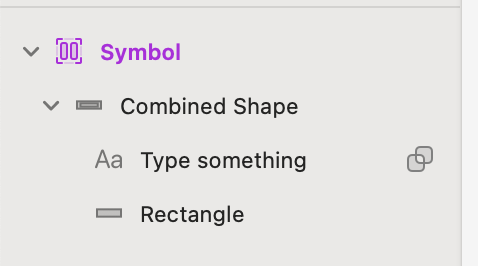Hey @dale There is a new version out today, yes. We’re looking into some issues around updates, some folks seem to be getting them just fine and others not. Can you let me know if quitting/relaunching Sketch does the trick for you (if you then open a new/blank Sketch doc, you should see a prompt to update in the bottom-left corner of the window)?
@Ash — Yeah, the team are aware this one is a fairly impactful change. FWIW, though, we’ve been running this internally for some time now and found it to be fine in practice. We’re monitoring feedback around it carefully now it’s in beta, though, of course.
oh nice, just closed and reopened Sketch, opened a new doc and the update was in the bottom left corner so updated and now on Version 2025.1 (199630) ![]()
Awesome. We’re keeping an eye on this, so if you run into this again, do let us know.
Totally, I think it’s great and very much an “oh, that’s different.” Then within a day you’ll find it hard to go back to anything else kind of enhancement. Great work!
I have found that the color picker is still hiden/cut off in the bottom of the screen in the latest beta.
@MrBostjanV This update unfortunately doesn’t include a fix for this color picker issue.
Hello,
Loving the new updates in the Athens Beta release—especially Stacks! Excited about all the new features that are on the way.
One change I both love and struggle with is Artboards. The upgraded features are fantastic(!), though, as a longtime Sketch user, I’m finding the name and icon change a bit challenging. ![]()
The documentation mentions that these changes are an upgrade to Artboards, so why not keep the name? Similar to how Smart Layout remained Smart Layout even after being expanded to Groups ![]()
As for the new icon, I find it harder to distinguish from others, whereas the original Artboard icon stood out and was instantly recognizable.
I hope you’ll consider keeping both the “Artboard” name and its original icon. Retaining these two items would maintain familiarity while embracing the enhancements.
Regards,
Dave
#BringTheNameArtboardsBack ![]()
Hiya Dave, glad to know you’re enjoying the features! Please let us know if anything doesn’t work for you.
As far as the name goes, we’ll be sticking with both the name and the icon. “Frame” has become a common term in design tools (Figma, Framer, Lunacy), and it’s a short and easy-to-pronounce word, that’s not tied to a specific type of work, and suits the concept well. Plus, it starts with F, a letter that works well in terms of keyboard ergonomics and shortcuts, and near other frequent insertion shortcuts (C, T, G, R, V) in most keyboard layouts. You can still press A to insert a frame to help with the transition effort — we’ll keep it that way until if/when we have a great use for A.
I hope you can get used to it and the benefits are worth the name change for you!
I could have sweared this behaviour was in Sketch way back in the days and was subsequently changed back to the classic way. Am I right or have Sketch confused with some other tool?
Great work on Athens by the way, congrats to the team
When scaling an object using the scale tool within a stack, it scales the item a tiny bit and then stops. The rectangle is centred, and there’s no padding around it, so I think this should work. Changing the percentage in the inspector doesn’t work either.
It seems that Athens doesn’t play very nice with booleans operations (union, subtract, etc). Here are 3 bugs I found.
- When a symbol is used for a subtract operation, it will often show up as a broken mask that’s just the size of the symbol frame. If you move the symbol then it suddenly appears fine. If you close and re-open the document, it’s broken again. This doesn’t happen if I detach from Symbol.
- In our design system we have a few button components where the text layer is used for a subtract operation, effectively making the button “see through”. I can not find a way to do this with Stacks. Sketch just wont let me use a text layer for a subtract operation directly on a frame. If I add a “helper” rectangle that’s used to give the label a layer to substract from, I can’t set that rectangle as a stack either or find any way to make the rectangle resize depending on the label content. Here is a screenshot of what I have in Sketch 101.8 that I’m trying to replicate in Athens (again, the label needs to be substracted from the rectangle rather than be given a color).
- Maybe it’s the same bug as 1 but any text layer used for a subtract operation shows up as a rectangle mask if I close the document and re-open it.
Filing this bug. Thank you!
I think I might have been able to reproduce your issue, but you seem to be using a bizarre combination of symbols, stacks and boolean operations. Would you be able to please attach a document?
Is this accurate?
Yes that is correct! Here is the document Sketch (I enabled support access)
Again if there is a less bizarre way to achieve the same result I’m all ears!
I noticed an issue with duplicating stack items. For some reason, card that is outside of the parent stack and parent frame, detaches from the stack.
Stack stops working correctly if you put just a frame or an image as the second block
Hello Everyone, not sure if this has been brought up already; apologies for the duplication if it has. In this Beta release:
- How do you pin layers to edges?
- Once in a Stack, the option to select which edge to pin is greyed out.
- Is there the ability to set a minimum/maximum height/width for a Stack, Frame and/or Graphic?
- For example you have a card at 400px in height containing text. If the text is reduced the card needs to maintain that height; however, if text is added, it should expand in height.
Regards,
Dave
I see what happens here. We should attempt to guess better that you want that card to be inside the stack frame - even though it is completely outside. Thanks!
Stack Copy and Stack 2 are both set to Fit height. When the image is dragged in, its height is Fill.
The stack cannot adjust. If you want something inside to fill, and want the stack to fit.. what wins? So we remember the stack’s previous height before the fill height layer was added.
There’s 2 things I notice here in the video I will bring to the devs’ attention. Thanks!