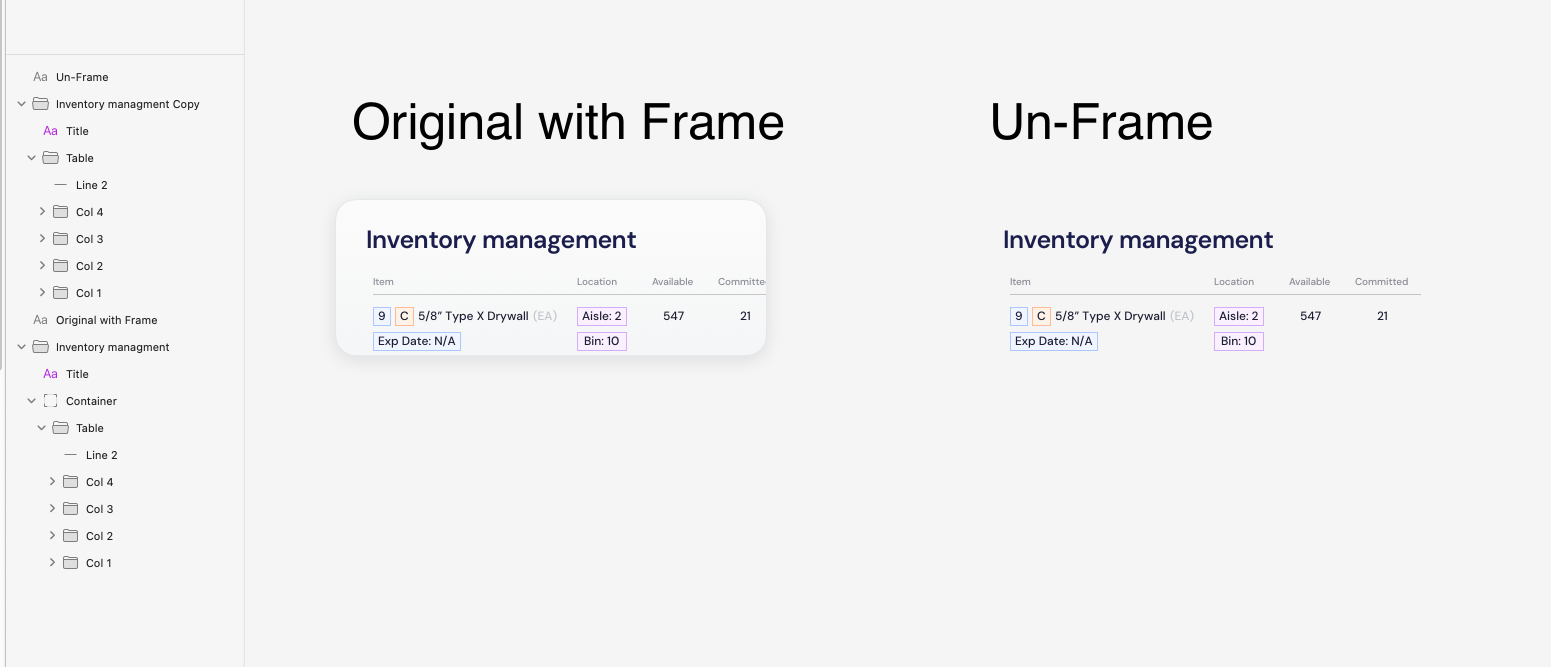One day I hope to understand the new Frames. One day.
I have a card. I turned it into a frame. I don’t know why. In the old days it was a group or nothing.
Maybe the app recommended it. But frames are the new groups. Or something.
But now I want to use the shapes of the frame as a mask object.
But if I ‘un-frame’ the frame it vanishes. It WAS a rounded rectangle, but un-framing it becomes nothing. Where does it do? How do I get it back as an object?
Hey, @Caspian
Frames support many more things compared to Artboards, like styling. The background color and rounded corners are applied directly to the frame. When you ungroup it, the frame is gone, together with the styling properties it had.
If you have a frame and want to reuse its corners and color fill in a mask, I would do this:
- Copy the frame’s style: select it, then ⌥⌘C
- Create a new shape layer and paste the style
- Use the new shape layer as a mask
You can also set a frame as a mask, but that doesn’t seem to be what you want here.
And as a final note, we now have Frames, Graphics and Groups. Frames and Graphics are containers with different rules. Groups are similar to earlier versions, but there are some important differences. I recommend this guide to learn the ropes of the new features and what changed in groups: Frames and Graphics: A not-so-short guide · Sketch
I hope this helps!
Thanks for your help. It will make more sense in time. Especially when I start the next project from scratch. Reading that link you shared now. Cheers